Sending to private messages in telegrams. Repost method from the channel.
Greetings friend! In this lesson, we will analyze how to send mailing to private messages using repost methods from the telegram channel.
First, we need a telegram account, which you do not mind. We need to log into this account in the telegram application on your PC and create any channel there with any name.
First, we need a telegram account, which you do not mind. We need to log into this account in the telegram application on your PC and create any channel there with any name.
Once we have created our telegram channel, we need to make it public and come up with any nickname. Then we will publish our post to this channel.
Next, we go to our software, to the bulk mailing tab "Bulk mailing"
And select "Repost via telegram channel"
In this window, put a link to our post from the telegram channel and press the button accept
Next, we select such settings, you can set your delay at will and click the "Start" button
But before you start sending to private messages, if there is a link in the text of the message, you just need to make a redirect for the link. There are many services where you can buy a redirect for your link, you can choose it yourself. When the mailing is in progress, the recipients receive your message and some of them give a complaint about the account and your post. Accordingly, the telegram messenger sees this and after a while bans your post, link, picture. Therefore, for a link, you must buy a redirect, the picture must be randomized. And every 1000 messages change your post to another.